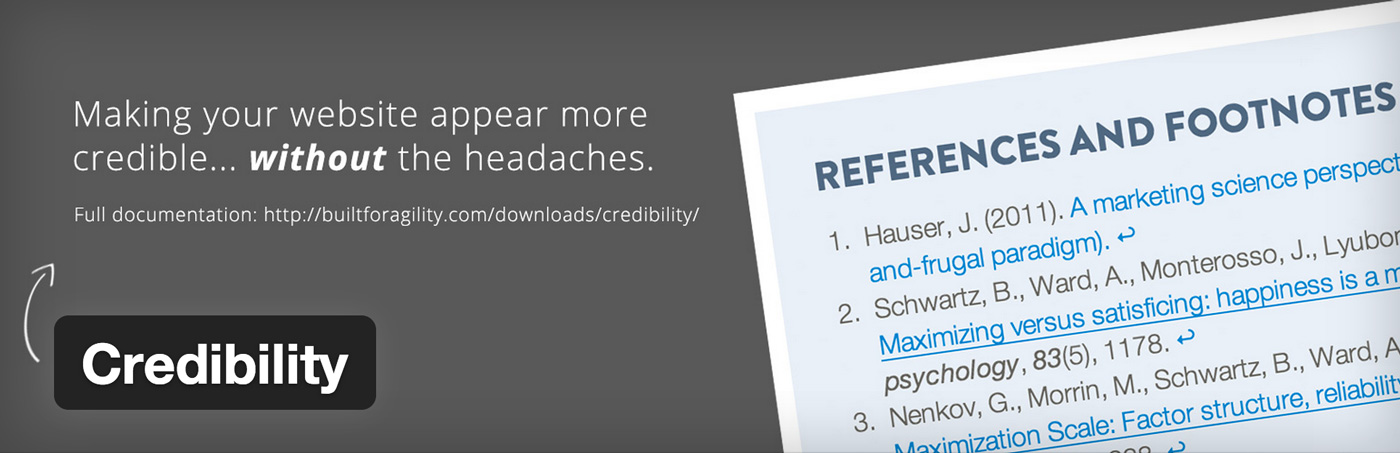Making your website appear more credible... without the headaches.
Credibility allows you to very quickly and easily add footnotes to your WordPress powered website by using either a TinyMCE button or by using the [ref] shortcode.
Credibility also allows you control over exact placement of the footnotes!
Documentation
While getting started with Credibility is super simple, here are some guidelines that will help make your experience that much more foolproof.
Installation
- In your WordPress admin area, click `Plugins->Add New` and
- Search for Credibility.
- After finding Credibility, simply click `Install Now`
After installing Credibility, you will be sent to the settings page which will allow you to configure the plugin. While, no configuration is needed for Credibility to work, you will be able to do certain things, such as:
- Turn on/off attaching Credibility to end of post. This is useful if you want to use the footnotes display function to place the footnotes exactly where you want.
- Change Credibility header text.
- Include default CSS.
- Turn on/off attribution and change attribution message.
Using Credibility
The workflow to use Credibility is:
- In your editor, where you would like to place the footnote placeholder (ex. [1], [2]. etc.), type what you would like to show in the footnotes.
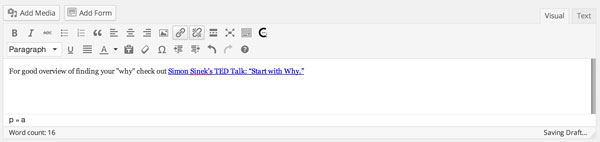
- Select the text that you’d like to place footnotes and click the Credibility C button. This will wrap your footnote in `[ref][/ref]`.
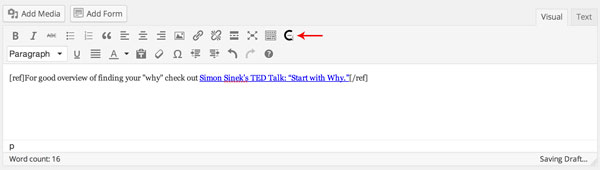
- Save your post.
Display footnotes with PHP function
For the more advanced users who would rather place the Credibility footnotes somewhere else than directly below post content, here is the process:
- In your WordPress admin area, click `Settings-> Credibility`.
- Uncheck the `Attach to end of post?` box.
- Add `
<?php credibility_footnotes_display(); ?>` where ever you would like to display the Credibility footnotes.
The `credibility_footnotes_display` function, by default, uses References and Footnotes for the header text and wraps it in an h4 tag. But, this can easily be overridden by passing in a new header and/or tag.
Example: <?php credibility_footnotes_display('Credibility Footnotes', 'h3'); ?>
This example would have a header of Credibility Footnotes and be wrapped in an h3 tag.